BandBook Developer Guide
Acknowledgements
BandBook is based on the AddressBook-Level3 project created by the SE-EDU initiative. It is a project under the CS2103T module, School of Computing, National University of Singapore.
Setting up, getting started
Refer to the guide Setting up and getting started.
Design
Architecture
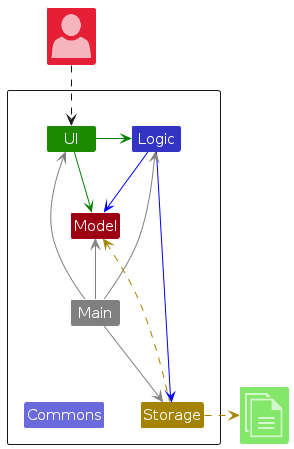
The Architecture Diagram given above explains the high-level design of the App.
Given below is a quick overview of main components and how they interact with each other.
Main components of the architecture
Main (consisting of classes Main and MainApp) is in charge of the app launch and shut down.
- At app launch, it initializes the other components in the correct sequence, and connects them up with each other.
- At shut down, it shuts down the other components and invokes cleanup methods where necessary.
The bulk of the app's work is done by the following four components:
UI: The UI of the App.Logic: The command executor.Model: Holds the data of the App in memory.Storage: Reads data from, and writes data to, the hard disk.
Commons represents a collection of classes used by multiple other components.
How the architecture components interact with each other
The Sequence Diagram below shows how the components interact with each other for the scenario where the user issues the command delete 1.
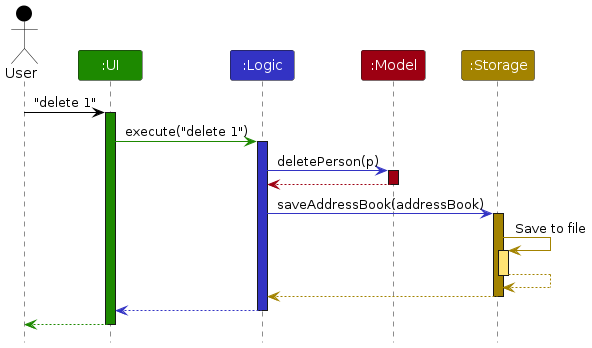
Each of the four main components (also shown in the diagram above),
- defines its API in an
interfacewith the same name as the Component. - implements its functionality using a concrete
{Component Name}Managerclass (which follows the corresponding APIinterfacementioned in the previous point.
For example, the Logic component defines its API in the Logic.java interface and implements its functionality using the LogicManager.java class which follows the Logic interface. Other components interact with a given component through its interface rather than the concrete class (reason: to prevent outside component's being coupled to the implementation of a component), as illustrated in the (partial) class diagram below.
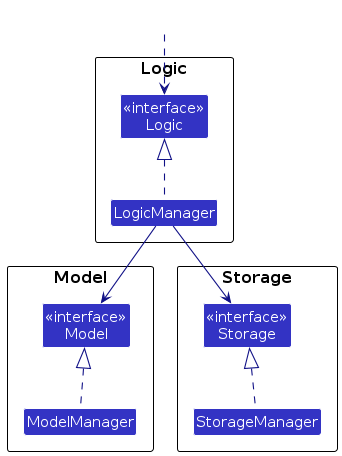
The sections below give more details of each component.
UI component
The API of this component is specified in Ui.java
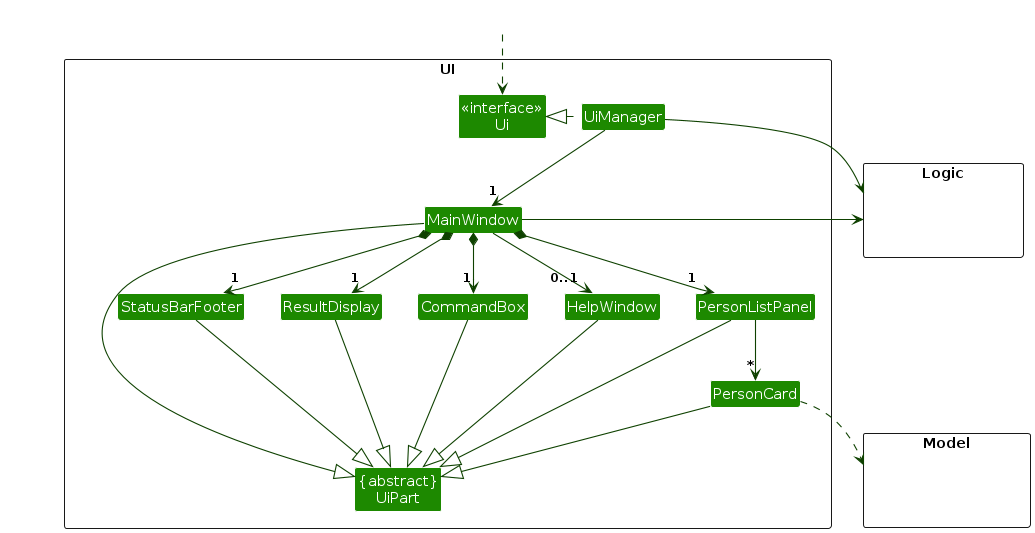
The UI consists of a MainWindow that is made up of parts e.g.CommandBox, ResultDisplay, PersonListPanel, StatusBarFooter etc. All these, including the MainWindow, inherit from the abstract UiPart class which captures the commonalities between classes that represent parts of the visible GUI.
The UI component uses the JavaFx UI framework. The layout of these UI parts are defined in matching .fxml files that are in the src/main/resources/view folder. For example, the layout of the MainWindow is specified in MainWindow.fxml
The UI component,
- executes user commands using the
Logiccomponent. - listens for changes to
Modeldata so that the UI can be updated with the modified data. - keeps a reference to the
Logiccomponent, because theUIrelies on theLogicto execute commands. - depends on some classes in the
Modelcomponent, as it displaysPersonobject residing in theModel.
Logic component
API : Logic.java
Here's a (partial) class diagram of the Logic component:
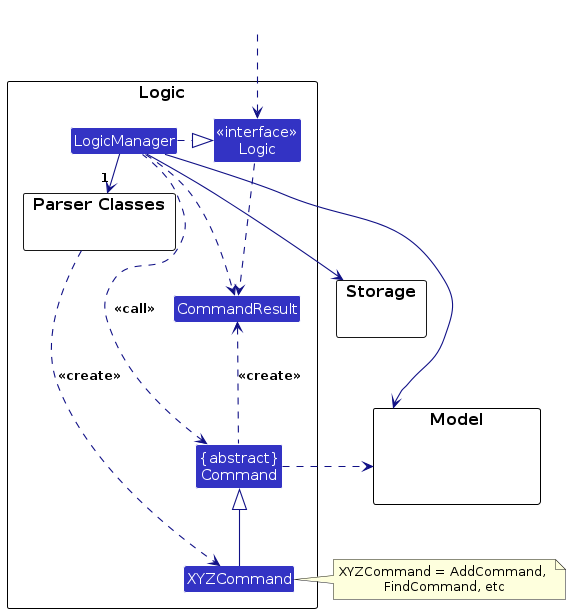
The sequence diagram below illustrates the interactions within the Logic component, taking execute("delete 1") API call as an example.
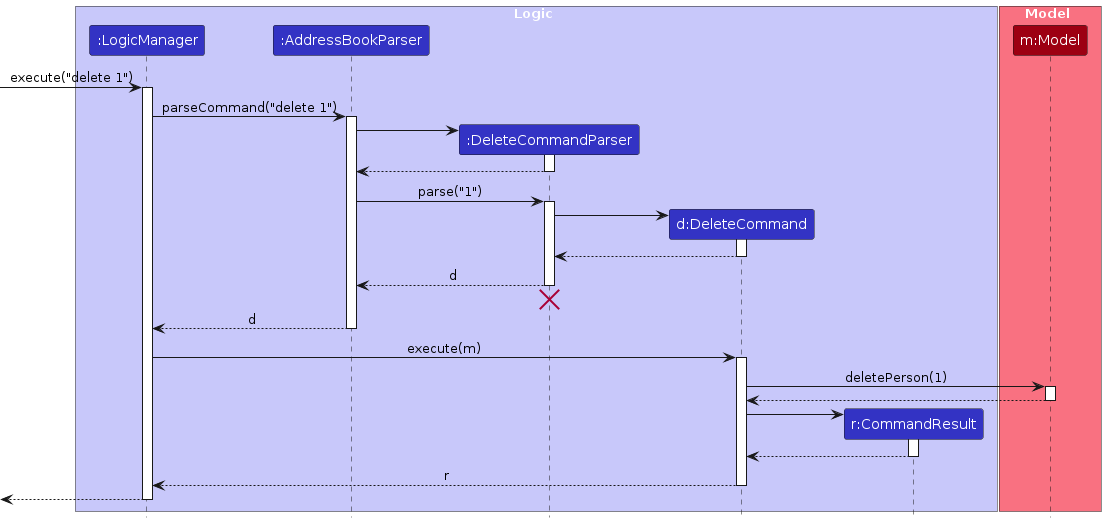
Note: The lifeline for DeleteCommandParser should end at the destroy marker (X) but due to a limitation of PlantUML, the lifeline continues till the end of diagram.
How the Logic component works:
- When
Logicis called upon to execute a command, it is passed to anAddressBookParserobject which in turn creates a parser that matches the command (e.g.,DeleteCommandParser) and uses it to parse the command. - This results in a
Commandobject (more precisely, an object of one of its subclasses e.g.,DeleteCommand) which is executed by theLogicManager. - The command can communicate with the
Modelwhen it is executed (e.g. to delete a person).
Note that although this is shown as a single step in the diagram above (for simplicity), in the code it can take several interactions (between the command object and theModel) to achieve. - The result of the command execution is encapsulated as a
CommandResultobject which is returned back fromLogic.
Here are the other classes in Logic (omitted from the class diagram above) that are used for parsing a user command:
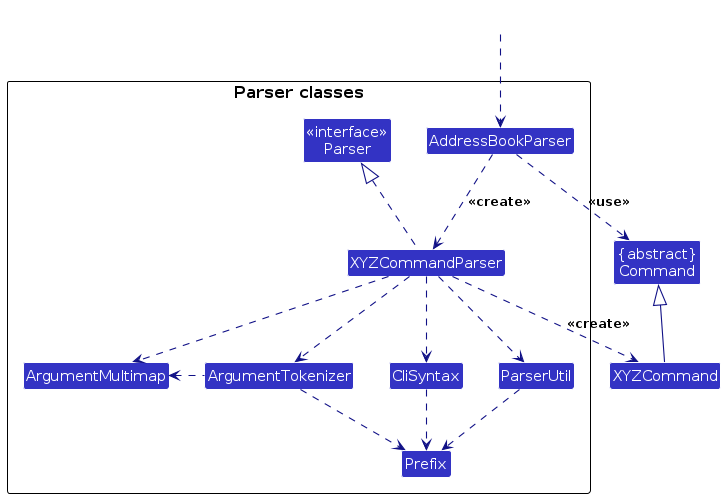
How the parsing works:
- When called upon to parse a user command, the
AddressBookParserclass creates anXYZCommandParser(XYZis a placeholder for the specific command name e.g.,AddCommandParser) which uses the other classes shown above to parse the user command and create aXYZCommandobject (e.g.,AddCommand) which theAddressBookParserreturns back as aCommandobject. - All
XYZCommandParserclasses (e.g.,AddCommandParser,DeleteCommandParser, ...) inherit from theParserinterface so that they can be treated similarly where possible e.g, during testing.
Model component
API : Model.java
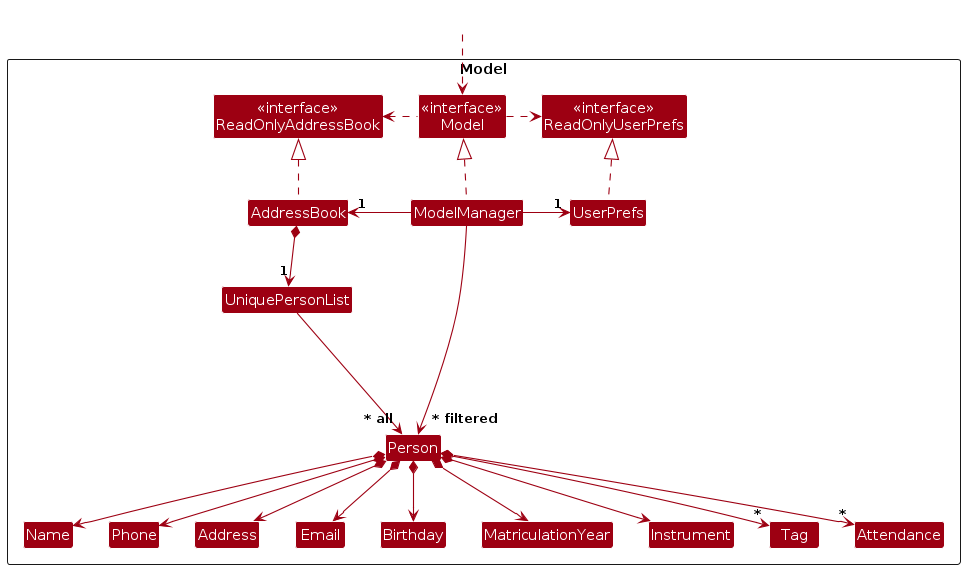
The Model component,
- stores the address book data i.e., all
Personobjects (which are contained in aUniquePersonListobject). - stores the currently 'selected'
Personobjects (e.g., results of a search query) as a separate filtered list which is exposed to outsiders as an unmodifiableObservableList<Person>that can be 'observed' e.g. the UI can be bound to this list so that the UI automatically updates when the data in the list change. - stores a
UserPrefobject that represents the user’s preferences. This is exposed to the outside as aReadOnlyUserPrefobjects. - does not depend on any of the other three components (as the
Modelrepresents data entities of the domain, they should make sense on their own without depending on other components)
Note: An alternative (arguably, a more OOP) model is given below. It has a Tag list in the AddressBook, which Person references. This allows AddressBook to only require one Tag object per unique tag, instead of each Person needing their own Tag objects.
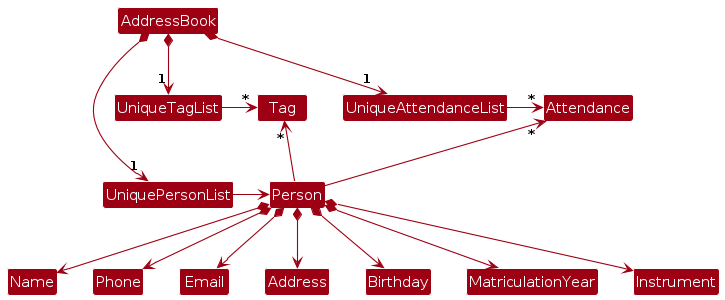
Storage component
API : Storage.java
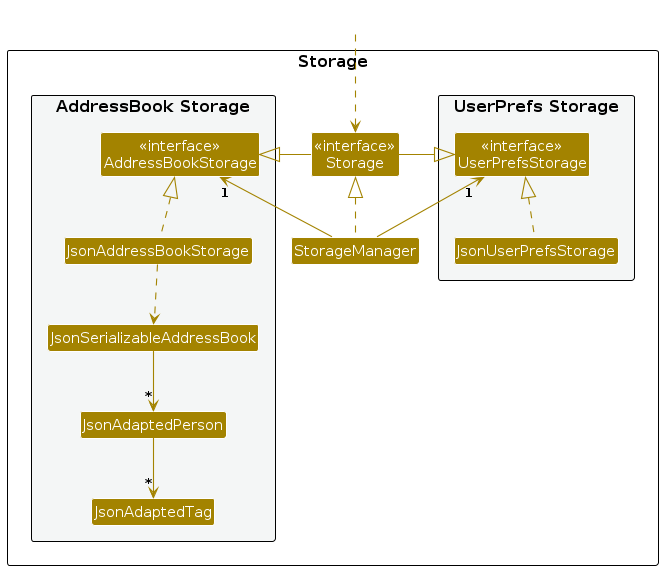
The Storage component,
- can save both address book data and user preference data in JSON format, and read them back into corresponding objects.
- inherits from both
AddressBookStorageandUserPrefStorage, which means it can be treated as either one (if only the functionality of only one is needed). - depends on some classes in the
Modelcomponent (because theStoragecomponent's job is to save/retrieve objects that belong to theModel)
Common classes
Classes used by multiple components are in the seedu.addressbook.commons package.
Implementation
This section describes some noteworthy details on how certain features are implemented.
Edit Command feature
Our Implementation
The implementation of the edit feature which allows users to change various fields of an existing contact can be seen in the UML sequence diagram below.
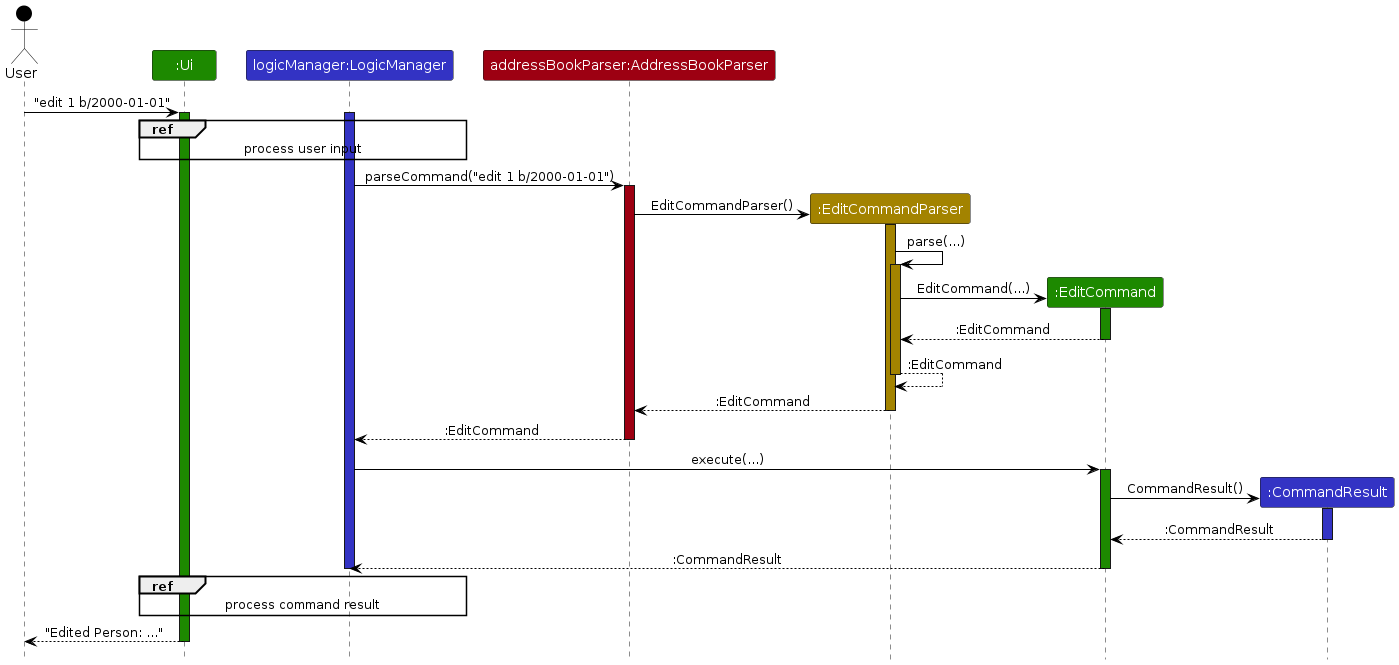
Note: The activation bars for :Ui and logicManager:LogicManager are meant to be deactivated after and within the reference frame respectively. Due to a PlantUML bug, this is unable to be reflected accurately in the diagram.
Find Command feature
The find feature mainly allows users to search for contacts based on specific fields. Currently, it only supports
searching by name and instrument. The logic of the find feature is implemented using the FindCommand class and the
FindCommandParser class.
Our Implementation
FindCommand is implemented to allow users to search for contacts based on specific fields. Currently, it only
supports searching by name and instrument. It is implemented as such:
- The
FindCommandis executed by theLogicManager. - It calls the
Modelto filter the list of contacts based on the search criteria. - The
Modelthen returns the filtered list of contacts to theFindCommandas aCommandResultobject. - This is passed on to
LogicManagerand then toUIto display the filtered list of contacts.
FindCommandParser is implemented to parse the user input for the find command. It is implemented as such:
- The
FindCommandParseris called by theAddressBookParserto parse the user input. - With the given string input provided by the user, it undergoes various checks using the
parsefunction. - It first checks if the input contains the valid prefixes (i.e. /n and /i with no duplicates).
- If there are no valid prefixes, it throws an exception.
- It then checks the arguments provided to the valid prefixes.
- If there are no arguments provided, it throws an exception.
- If there are invalid arguments provided (i.e. does not fulfil validation regex of respective fields), it throws an exception.
- If there are no exceptions thrown at this point, it retrieves the arguments provided after each prefix and returns
them as a
FindCommandobject.
Design Consideration
Aspect: How the find feature executes:
- Alternative 1 (current choice): Filters by name and instrument.
- Pros: Easy to implement.
- Cons: Limited search criteria.
- Alternative 2: Filters by all possible fields.
- Pros: More flexible as search criteria is extensive.
- Cons: More complex to implement.
Assign Command feature
The assign feature mainly allows users to assign an instrument to a contact. Currently, it only supports assigning a
single compulsory instrument to one or more contacts. The logic of the assign feature is implemented using the
InstrumentCommand class and the InstrumentCommandParser class.
Our Implementation
InstrumentCommand is implemented to allow users to assign an instrument to one or more contacts. Currently, it only
supports assigning a single compulsory instrument to one or more contacts. It is implemented as such:
- The
InstrumentCommandis executed by theLogicManager. - For each index, it calls the
Modelto retrieve the list of contacts to be assigned the instrument. - It checks if the indexes provided are valid corresponding to the filtered list.
- If there are invalid indexes provided, it throws an exception.
- A
Personobject is created and the instrument field is updated with the input instrument.- If the instrument provided is the same as the existing instrument assigned to the contact, it throws an exception.
- The
Modelis updated with the editedPersonobject. - Once all valid indexes have been processed, the
Modelreturns the updated list of contacts to theInstrumentCommandas aCommandResultobject. - This is passed on to
LogicManagerand then toUIto update the instruments assigned to the specified contacts.
InstrumentCommandParser is implemented to parse the user input for the assign command. It is implemented as such:
- The
InstrumentCommandParseris called by theAddressBookParserto parse the user input. - With the given string input provided by the user, it undergoes various checks using the
parsefunction. - It first splits the indexes provided and stores them in a set.
- If there are no indexes provided, it throws an exception.
- If there are invalid indexes provided (i.e. does not exist in the contact list), it throws an exception.
- It then checks the arguments provided to the instrument prefix.
- If there are no arguments provided, it throws an exception.
- If there are invalid arguments provided (i.e. does not fulfil validation regex of the instrument field), it throws an exception.
- If there are no exceptions thrown at this point, it retrieves the instrument provided after the instrument prefix and
returns them as an
InstrumentCommandobject.
Design Consideration
Aspect: How the assign feature executes:
- Alternative 1 (current choice): Assigns a single compulsory instrument to one or more contacts.
- Pros: Easy to implement.
- Cons: Limited instrument assignments.
- Alternative 2: Assigns at least one to possibly multiple instruments to one or more contacts.
- Pros: More flexible as members may be able to play none or more than one instrument.
- Cons: More complex to implement.
Birthday Field Feature
The birthday field allows users to store the birthday of a contact. Users can add the birthday to a new contact,
or edit the birthday of an existing contact. The logic of the birthday field is implemented using the
AddCommand and AddCommandParser classes or the EditCommand and EditCommandParser classes depending on
whether a new contact is being created or existing contact is being edited.
Our Implementation
Adding a new contact with the optional birthday field, is implemented as such:
- The
AddCommandis executed by theLogicManager. - AddressBookParser calls
AddCommandParserwhich parses the input containing the birthday of the new contact to be added. - For each field detail entered in the add command, an object of the field type is created (e.g Name object containing contact's name, Birthday object containing contact's birthday). Minimally, the 4 compulsory fields (name, phone number, email address, address) must be included in the add command for it to be successful.
- In creating a Birthday object in the
Birthdayclass, the data undergoes date validation inDateValidatorUtilto verify that the date entered is a valid date. - A new
Personobject is created with the fields entered in the add command.
Editing the birthday field of an existing contact, is implemented as such:
- The
EditCommandis executed by theLogicManager. - AddressBookParser calls
EditCommandParserwhich parses the input containing the birthday of the existing contact that is to be set. - For each field detail entered in the edit command (to be changed in the existing contact), an object of the field type is created (e.g Name object containing contact's new name, Birthday object containing contact's birthday). Unlike the add command, there is no minimum number of fields that need to be changed in an edit command.
- In creating a Birthday object in the
Birthdayclass, the data undergoes date validation inDateValidatorUtilto verify that the date entered is a valid date. - A new
Personobject is created with any existing unchanged fields, as well as the edited fields entered in the edit command.
Documentation, logging, testing, configuration, dev-ops
Appendix A: Requirements
Product scope
Target user profile:
- is the band administrator
- has a need to manage a significant number of band members
- prefer desktop apps over other types
- can type fast
- prefers typing to mouse interactions
- is reasonably comfortable using CLI apps
Value proposition: Our app is specifically designed for a band administrator with a seamless and efficient way to manage and access their members' details. Also, our app is able to extend capabilities that help make managing a band easier.
User stories
Priorities: High (must have) - * * *, Medium (nice to have) - * *, Low (unlikely to have) - *
| Priority | As a … | I want to … | So that I can… |
|---|---|---|---|
* * * | band administrator | create contact information | keep track of members in the band |
* * * | band administrator | view contact & address information | organise transportation by area of residence |
* * * | band administrator | update contact information | keep the address book current |
* * * | band administrator | delete contact information | keep address book updated |
* * | band administrator | indicate birthday information | coordinate celebrations for the members |
* * | band administrator | indicate instrument information | keep track of each member's instrument assignments |
* * | band administrator | indicate matriculation year information | keep track of how long ago the member joined the club |
* * | band administrator | view attendance history | monitor participation and follow up as necessary |
* * | band administrator | update attendance history | keep updated attendance records |
* * | band administrator | filter contacts by instrument | better coordinate performance rehearsals |
Use cases
(For all use cases below, the System is the BandBook and the Actor is the band administrator, unless specified otherwise)
Use case: Delete a person
MSS
Band administrator requests to list persons.
BandBook shows a list of persons.
Band administrator requests to delete a specific person in the list.
BandBook deletes the person.
Use case ends.
Extensions
2a. The list is empty.
Use case ends.
3a. The given index is invalid.
3a1. BandBook shows an error message.
Use case resumes at step 2.
Use case: Indicate a birthday of a member
MSS
Band administrator requests to list persons.
BandBook shows a list of persons.
Band administrator requests to add a birthday to a specific person in the list.
BandBook updates the person's info to reflect their birthday.
Use case ends.
Extensions
2a. The list is empty.
Use case ends.
3a. The given index is invalid.
3a1. BandBook shows an error message.
Use case resumes at step 2.
Use case: Indicate matriculation year of a member
MSS
Band administrator requests to list persons.
BandBook shows a list of persons.
Band administrator requests to add a matriculation year to a specific person in the list.
BandBook updates the person's info to reflect their matriculation year.
Use case ends.
Extensions
2a. The list is empty.
Use case ends.
3a. The given index is invalid.
3a1. BandBook shows an error message.
Use case resumes at step 2.
Use case: Delete all members of a specific matriculation year
MSS
Band administrator requests to list persons.
BandBook shows a list of persons.
Band administrator requests to delete all persons in the list who belong to a specific matriculation year.
BandBook deletes all persons who belong to the specific matriculation year.
Use case ends.
Extensions
2a. The list is empty.
Use case ends.
Use case: Mark attendance for a member
MSS
Band administrator requests to list persons.
BandBook shows a list of persons.
Band administrator requests to mark the attendance of specific person(s) in the list.
BandBook updates the person's info to reflect their attendance for a specific day.
Use case ends.
Extensions
2a. The list is empty.
Use case ends.
3a. The given indexes are invalid.
3a1. BandBook shows an error message.
Use case resumes at step 2.
Use case: Unmark attendance for a member
MSS
Band administrator requests to list persons.
BandBook shows a list of persons.
Band administrator requests to unmark the attendance of specific person(s) in the list.
BandBook updates the person's info to reflect their attendance for a specific day.
Use case ends.
Extensions
2a. The list is empty.
Use case ends.
3a. The given indexes are invalid.
3a1. BandBook shows an error message.
Use case resumes at step 2.
Use case: Assign an instrument to a member
MSS
Band administrator requests to list persons.
BandBook shows a list of persons.
Band administrator requests to assign an instrument to specific person(s) in the list.
BandBook updates the person's info to reflect their instrument.
Use case ends.
Extensions
2a. The list is empty.
Use case ends.
3a. The given index is invalid.
3a1. BandBook shows an error message.
Use case resumes at step 2.
Use case: Find member by name and/or instrument
MSS
Band administrator requests to list persons.
BandBook shows a list of persons.
Band administrator requests to find specific person(s) in the list by name and/or instrument.
BandBook displays a filtered list of persons who match the keywords provided at each prefix.
Use case ends.
Extensions
2a. The list is empty.
Use case ends.
3a. The given keyword cannot be found.
3a1. BandBook shows that 0 persons are listed.
Use case ends.
Non-Functional Requirements
- Should work on any mainstream OS as long as it has Java
11or above installed. - Should be able to hold up to 1000 members without a noticeable sluggishness in performance for typical usage.
- Functions should return results within 2 seconds to prevent the app from feeling too slow and irritating to use.
- A user with above average typing speed for regular English text (i.e. not code, not system admin commands) should be able to accomplish most of the tasks faster using commands than using the mouse.
Glossary
- API: Application Programming Interface, a set of rules and protocols that allows different software applications to communicate with each other.
- CLI: Command Line Interface, a text-based interface used to interact with software applications. Users input commands into the CLI to execute functions and operations.
- Command: A text input entered by the user into the command input box to instruct the software to perform a specific action.
- GUI: Graphical User Interface, a visual interface that allows users to interact with software applications through graphical elements such as windows, buttons, and icons.
- JSON: JavaScript Object Notation, a lightweight data-interchange format that is easy for humans to read and write and easy for machines to parse and generate.
- Mainstream OS: Windows, Linux, Unix, MacOS
- MSS: Main Success Scenario, the main path of a use case that describes the basic, successful flow of events.
- Parameter: A value that is passed to a command or function by the user.
- Private contact detail: A contact detail that is not meant to be shared with others
- UI: User Interface, the visual elements of a software application that users interact with to perform tasks.
Appendix B: Instructions for manual testing
Given below are instructions to test the app manually.
Note: These instructions only provide a starting point for testers to work on; testers are expected to do more exploratory testing.
Launch and shutdown
Initial launch
Download the jar file and copy into an empty folder
Double-click the jar file Expected: Shows the GUI with a set of sample contacts. The window size may not be optimum.
Saving window preferences
Resize the window to an optimum size. Move the window to a different location. Close the window.
Re-launch the app by double-clicking the jar file.
Expected: The most recent window size and location is retained.
Deleting a person
Deleting a person while all persons are being shown
Prerequisites: List all persons using the
listcommand. Multiple persons in the list.Test case:
delete 1
Expected: First contact is deleted from the list. Details of the deleted contact shown in the status message.Test case:
delete 0
Expected: No person is deleted. Error details shown in the status message. Status bar remains the same.Other incorrect delete commands to try:
delete,delete x,...(where x is larger than the list size)
Expected: Similar to previous.
Deleting a person while a filtered list is being shown
Prerequisites: List all persons using the
listcommand. Multiple persons in the list. Filter the list using thefindcommand.Test case:
delete 1
Expected: First contact in the filtered list is deleted. Details of the deleted contact shown in the status message.Test case:
delete 0
Expected: No person is deleted. Error details shown in the status message. Status bar remains the same.Other incorrect delete commands to try:
delete,delete x,...(where x is larger than the filtered list size)
Expected: Similar to previous.
Finding a person
Finding person(s) by name while all persons are being shown
Prerequisites: List all persons using the
listcommand. Multiple persons in the list.Test case:
find n/Alex
Expected: The contacts with the name field containing 'Alex' from the list is shown. Number of contacts listed is shown in the status message.Test case:
find n/Alex Bernice
Expected: The contacts with the name field containing 'Alex' or 'Bernice' from the list is shown. Number of contacts listed is shown in the status message.Other incorrect find commands to try:
find,find n/,...(where the string after n/ is not alphanumeric)
Expected: Error details shown in the status message. Status bar remains the same.
Finding person(s) by instrument while all persons are being shown
Prerequisites: List all persons using the
listcommand. Multiple persons in the list.Test case:
find i/Clarinet
Expected: The contacts with the instrument field containing 'Clarinet' from the list is shown. Number of contacts listed is shown in the status message.Test case:
find i/Clarinet Oboe
Expected: The contacts with the instrument field containing 'Clarinet' or 'Oboe' from the list is shown. Number of contacts listed is shown in the status message.Other incorrect find commands to try:
find,find i/,...(where the string after i/ is not alphanumeric)
Expected: Error details shown in the status message. Status bar remains the same.
Finding person(s) by name and instrument while all persons are being shown
Prerequisites: List all persons using the
listcommand. Multiple persons in the list.Test case:
find n/Alex i/Clarinet
Expected: The contacts with the name field containing 'Alex' and the instrument field containing 'Clarinet' from the list is shown. Number of contacts listed is shown in the status message.Test case:
find n/Alex Bernice i/Clarinet Oboe
Expected: The contacts with the name field containing 'Alex' or 'Bernice' and the instrument field containing 'Clarinet' or 'Oboe' from the list is shown. Number of contacts listed is shown in the status message.Other incorrect find commands to try:
find,find n/ i/,find i/ n/,...(where the string after n/ and i/ is not alphanumeric)
Expected: Error details shown in the status message. Status bar remains the same.
Assigning an instrument to person(s)
Assigning an instrument to person(s) while all persons are being shown
Prerequisites: List all persons using the
listcommand. Multiple persons in the list.Test case:
assign 1 i/Clarinet
Expected: First contact in the list is assigned with the instrument 'Clarinet'. Name of the edited contact shown in the status message.Test case:
assign 3 4 i/Flute
Expected: Third and fourth contact in the list is assigned with the instrument 'Flute'. Names of the edited contacts shown in the status message.Other incorrect assign commands to try:
assign,assign x,...(where x is larger than the list size)
Expected: Error details shown in the status message. Status bar remains the same.
Assigning an instrument to person(s) while a filtered list is being shown_
Prerequisites: List all persons using the
listcommand. Multiple persons in the list. Filter the list using thefindcommand.Test case:
assign 1 i/Clarinet
Expected: First contact in the filtered list is assigned with the instrument 'Clarinet'. Name of the edited contact shown in the status message.Test case:
assign 3 4 i/Flute
Expected: Third and fourth contact in the filtered list is assigned with the instrument 'Flute'. Names of the edited contacts shown in the status message.Other incorrect assign commands to try:
assign,assign x,...(where x is larger than the filtered list size)
Expected: Error details shown in the status message. Status bar remains the same.
Saving data
Dealing with missing/corrupted data files
- Open a command terminal and navigate to the folder where the
data/addressbook.jsonis located. - Delete the
addressbook.jsonfile.
Expected: The app should create a new data file with default data when it is launched.
- Open a command terminal and navigate to the folder where the
Appendix C: Effort
Listed below are the features added on top of the original AB3 program, with their corresponding evaluated difficulty
in implementation. Difficulty is represented from a scale of * to **** which each asterisk representing an increased
difficulty.
| Difficulty | Feature |
|---|---|
* | Instrument Field |
* * | Assign Instrument Command |
* * * | Find by Instrument Command |
* * | Birthday Field |
* | Matriculation Year Field |
* * * | Attendance Field |
* * | Delete by Matriculation Year Command |
* | Revamped Ui |
Instrument Field
This field was relatively straightforward to implement as it was a simple addition to the existing fields. This additional field was implemented for the existing add and edit feature. For this field, we did not plan to account for any data validation so users are free to key in any instrument they wish depending on their band's needs.
Assign Instrument Command
This feature was slightly harder to implement as it required the need to handle multiple indexes and the assignment of an instrument. Similar to the attendance feature, this meant that it was necessary to check for the validity of the indexes entered, and then to carry out the assignment of the instrument to all the indexes. There was also error handling enforced which displays an error message for any invalid indexes or incorrect instrument inputs (according to the parameter constraints).
Find by Instrument Command
While this functionality was built upon the current find feature, it was slightly harder to implement as we wanted to provide users with the flexibility to filter by name only, name and instrument, or instrument only. Multiple keywords were also allowed for each of these scenarios, making it much more complex to implement the validation and perform testing.
Birthday Field
Relatively straightforward to implement as it serves only as an addition to the other existing fields, without a specific command (utilises the existing add and edit commands). The need for date validation (e.g verifying valid/invalid leap year) was the most complex aspect of the implementation of this Birthday field.
Matriculation Year Field
Straightforward to implement as the input must fulfil the strict requirement of being a 4-digit number (enforced using RegEx). As such, most invalid inputs would already have been filtered out. Extra checking was enforced to ensure that the year entered does not exceed the current year.
Attendance Field
This feature was harder to implement as it was the first time we introduced the idea of doing bulk operations into the project. This meant allowing the user to input multiple indexes, ensuring that the handling of these indexes are accurate, and then carrying out the addition/deletion of attendance dates to all these indexes. There was also then the proper handling of any resulting exceptions from the parsing of the inputted dates.
Delete by Matriculation Year Command
Another bulk operation that we introduced to increase the quality of life that the application provides. The operation having to be done across multiple number of records in the application meant the need for additional logic, and more rigorous testing to ensure that the intended behaviour is carried out correctly.
Revamped Ui
Revamping the UI was not as difficult as we already had a visual reference (Figma mockup) on how we envision the application to look like. The main challenge was amending the various CSS files and formatting of the UI components to ensure that the application looks as intended.
Appendix D: Possible Future Enhancements
Display more specific error messages
Currently, BandBook only displays generic error messages. This is not ideal as users will need to scrutinise their input to figure out what is causing the error. In the future, we hope to enhance BandBook by displaying more specific error messages to help users understand what went wrong, improving their speed and efficiency when using BandBook.
We can implement this enhancement by improving the respective command parsers to identify which part of the user input
is incorrect, and display an error message that is specific to that part to the user. For example, if the user enters
assign 1 2 3 i/Flute when there only exists 2 people in the list, BandBook can display an error message that says
the 3rd index entered is invalid.
Design Consideration
- Craft simple and clear sentences that include the specific aspect that causes the error.
- Pros: Easy to implement.
- Cons: Need to check to ensure the details in the error messages correspond to the actual errors.
Implement stronger data validation for respective fields
Currently, BandBook only checks if the user input is in the correct format. However, it does not check if the data entered is valid or not. This is not ideal as users may enter invalid data that may cause potential issues. In the future, we intend to enhance BandBook by implementing stronger data validation for respective fields to ensure that only valid data is entered into BandBook.
We can implement this enhancement by retrieving the valid values for various fields such as email domains and instruments
possibly through an API or a reference list and validating the user input against these values. If the user input does
not match any of the valid values, BandBook will display an error message to inform the user that the data entered is
invalid. For example, if the user enters an invalid string xxx for the instrument field, BandBook can display an error
message that says the instrument entered is invalid, and display the valid instruments that the user can choose from.
Design Consideration
- Maintain a list of valid values for each field.
- Pros: Eliminates the possibility of entering erroneous data.
- Cons: Need to use an appropriate API, otherwise, need to update the list of valid values whenever there are changes.
Implement stronger check criterion for duplicate contacts
Currently, BandBook only checks if the user is trying to add a duplicate contact based on the name field. This is not ideal as there can be multiple people with the same name. Additionally, other fields such as email and phone number should not be the same for contacts with different names. In the future, we hope to enhance BandBook by implementing a multi-field check criterion for duplicate contacts instead.
We can implement this enhancement by checking if the user is trying to add a contact with the same name, email, and phone number as an existing contact. If this is the case, BandBook will display an error message to inform the user that the specified contact details are already in contact list. Otherwise, it will add the new contact to the contact list successfully.
Design Consideration
- Use multi-field check criterion such as name, email, and phone number to check for duplicate contacts.
- Pros: More realistic and eliminates the possibility of adding duplicate contacts.
- Cons: Need to identify which field is incorrect and update the UI to display the error message accordingly.
Allow each person to be assigned at least one to possibly multiple instruments
Currently, BandBook only allows each person to be assigned to one instrument. While the person need not be assigned an instrument upon the addition of the contact details, it is compulsory for the person has to be assigned an instrument for subsequent edits once he/she is assigned to the first instrument. This is not ideal as some people may be able to play multiple instruments within the band while others may not be proficient enough to be assigned an instrument. In the future, we hope to enhance BandBook by allowing each person to be assigned to at least one to possibly multiple instruments.
We can implement this enhancement by modifying Instrument to be a set of strings instead of a single string. Similar
to Tag, this will allows users to store multiple instruments for each person using the command edit 1 i/Flute i/Clarinet.
Additionally, we can modify the Instrument field to be optional, allowing users to remove any instruments assigned by
using the command edit 1 i/.
Design Consideration
- Change the
Instrumentfield to be a set of strings.- Pros: Allows users to store multiple instruments for each person.
- Cons: Need to update the UI to display multiple instruments for each person.
Allow user to copy link to User Guide automatically upon entering help command
Currently, BandBook only displays the help window when the user enters the help command. Users will need to click on
the Copy Link button to retrieve the link to our User Guide. This is not ideal as BandBook is optimised for users who
are more proficient in using the Command Line Interface (CLI) and prefer typing to mouse interactions. In the future,
we hope to enhance BandBook by integrating automatic copying of the User Guide link to the user's clipboard upon
entering the help command.
We can implement this enhancement by modifying the HelpCommand to automatically copy the link to the User Guide
instead of displaying the help window. This will allow users to retrieve the link to the User Guide more efficiently.
Design Consideration
- Integrate automatic copying of the link to clipboard.
- Pros: Easy to implement.
- Cons: None.
Allow user to find person(s) by all other fields
Currently, BandBook only allows users to find person(s) by name and instrument. This is not ideal as users may want to find person(s) by other fields (i.e. phone, email, address, matriculation year, birthday, tag, and attendance). In the future, we hope to enhance BandBook by delivering the same implementation of finding person(s) by name and instrument to other fields.
We can implement this enhancement by modifying the FindCommand to allow users to find person(s) by all other fields.
For example, users can find person(s) by tag using the command find t/friend, which returns all person(s) who are
given a 'friend' tag.
Design Consideration
- Extend the
FindCommandto allow users to find person(s) by all other fields.- Pros: Easy to implement.
- Cons: None.